Pokéflix – Online TV’s new update is live now. In this update, we had made various changes.
About this new update V2.4.1.0
Features:
- User-friendly interface: The app has a design and layout that is easy to navigate and understand. It provides a seamless and intuitive user experience, making it simple for users to explore and enjoy the content.
- Enhanced viewing experience: The app focuses on providing a high-quality viewing experience. It may offer features like HD video playback, adjustable video quality, subtitles, and other options that enhance the overall enjoyment of watching anime and cartoons.
- Robust search system: The app incorporates a powerful search system that allows users to quickly find their desired anime or cartoon videos. It may include various search filters, categories, genres, and sorting options to help users discover content efficiently.
- Fast loading speed: The app prioritizes efficient loading times, ensuring that videos load quickly and smoothly. This reduces buffering and lag, providing a seamless streaming experience without interruptions.
- Minimal advertisements: The app aims to minimize the number and intrusiveness of advertisements. While some ads may be present, they are kept to a minimum to avoid disrupting the viewing experience.
- Push notification system: The app includes a push notification feature that sends updates and notifications to users. This can inform them about new episodes, releases, featured content, or important app-related announcements.
- Glitch removal: The app strives to provide a glitch-free experience by actively identifying and resolving any technical issues or bugs that may occur during usage. This ensures a smoother and more reliable streaming experience.
- Weekly updates: The app is regularly updated with new content, features, and improvements. Weekly updates keep the app fresh and up-to-date, ensuring that users have access to the latest anime episodes, cartoons, and enhanced functionalities.
- Bug fixes: The app actively addresses and fixes any bugs or issues reported by users. Bug fixes improve the stability, performance, and overall functionality of the app, providing a better user experience
What is in this Update?
Version 2.4.1.0:
- Fixed: Full Screen Video Play
- Fixed: Auto Ads Click
- Added: New Anime Series and Movies
- Added: Multiple Audio [Hindi, English, Japanese]
- Added: Multiple Video Server
- Fixed: App size [P: 11MB > N: 5.4MB]
- Fixed: Minor Bug
How to Download and use this app?
Now, comes to the installation part of Pokéflix – Online TV APK. Installation for Pokéflix – Online TV APK is really very simple just follow these few steps given below in the graphical image
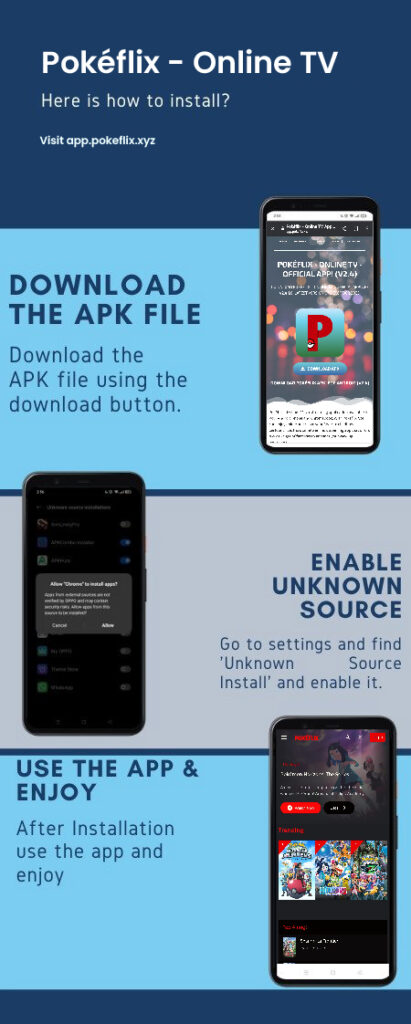
Follow these few steps to install Pokéflix – Online TV APK:
- Download the latest version of Pokéflix – Online TV Apk from here [https://app.pokeflix.xyz/]
- Click on the Download Apk button.
- Now Rename the Apk file and choose a path.
- Now, if it asks to enable “unknown sources”, then Turn on Unknown Sources in Device Settings.
- Click on Pokéflix – Online TV Apk file and tap Install.
- That’s it Now click on the “Install” button.
- Wait, till the installation is done.
- Now, Your Pokéflix – Online TV Apk is successfully installed.
- Click done or open the Pokéflix – Online TV Apk.
- Congratulations!! You have successfully installed the Pokéflix – Online TV App on your Android Device.